.png?width=200&name=11-spec-color-n%20(1).png)
Increase Password Security in Your Onboarding Process with
First Day Password
Eliminate new hire password vulnerabilities from the first day.
Guarantee the security and compliance of newly created passwords according to your organization's password policy right from the beginning. You will be able to:
🚫 Eliminate the need to disclose passwords
🔗 Customize enrollment link settings
⬆️ Updates locally cached credentials
👩💻 Verify end user identity prior to setting
first password
✅ Dynamic password policy display
🔍 Scan & block breached passwords (over 4 billion!)
📊 Reporting

Eliminate sharing a password in plain text (body of the email or SMS). Plain text password sharing opens up the chance for a man-in-the-middle attack to gain access to that password, which could then be leveraged for further damage via other methods like privilege escalation.
Don't reveal initial passwords. Let new staff create their own passwords through a sign-up link sent to their personal email, phone number, or via the "reset password" option on their company device.


New users can establish their own strong passwords after confirming their identity, without having knowledge of the initial password set by IT.
Secure Your New Hire Passwords During Onboarding
First Day Password
“Customers have been asking us to solve the problem of insecure password sharing ahead of employees’ first days for quite some time. I am excited to share that we are now able to solve this password gap for any organization looking to secure their onboarding passwords.”
- Darren James, SR. Product Manager, Specops, an Outpost24 Company

Secure the Way You Share Passwords on the Users First Day
How does it work?
First Day Password, is a feature of Specops uReset that seamlessly works with Active Directory.
The setup process utilizes Group Policy, ensuring that the system does not cause any additional complications in your setup. This eliminates the need for an external database to store password data, as all user information is stored directly in Active Directory.
What does it look like?
1. New hires are sent a link to enroll through either their mobile or personal email by the IT department.
2. After clicking the enrollment link, end users will arrive at the “Setting a password” screen.
3. Then they will be asked to verify their identity.
4. Finally they will be invited to set their password via a dynamic and customizable password policy rules display to guide users.
Remove the security gap left in many organizations' onboarding processes: sharing the initial password for a new hire.
What Customers are Saying
First Day Password is a component of Specops uReset, a user-friendly platform that empowers individuals to handle common tasks associated with managing Active Directory passwords. These tasks include dealing with forgotten passwords, locked accounts, password resets/changes, and sharing new employee passwords.
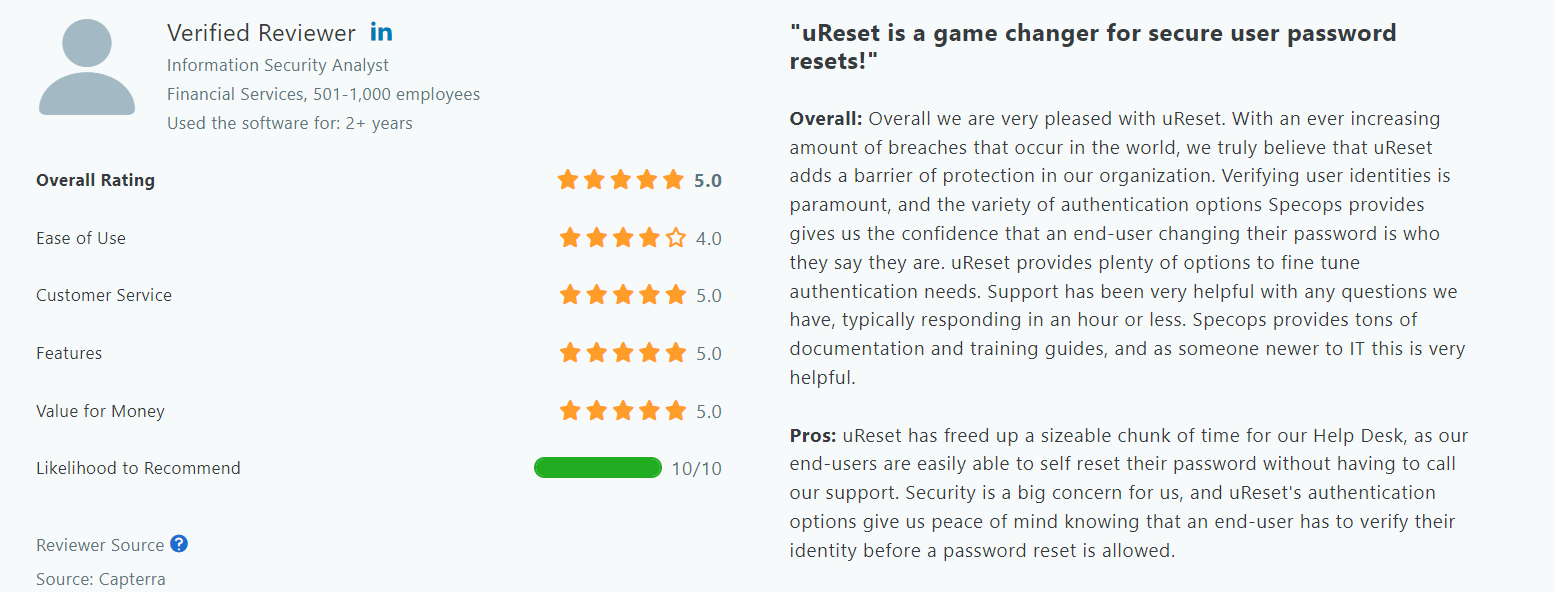
About Specops Software
Specops Software is the leading provider of enterprise password management and authentication solutions. Specops protects your business data by blocking weak passwords and securing user authentication. With a complete portfolio of solutions natively integrated with Active Directory, Specops ensures sensitive data is stored on-premises and in your control. Specops Software was founded in 2001 and is headquartered in Stockholm, Sweden with additional offices in the US, Canada, France, Germany and the UK.
Specops Software is an Outpost24 company. Outpost24 helps organizations improve cyber resilience with a complete range of solutions that enable Continuous Threat Exposure Management (CTEM).
ABOUT US
Support
.png)